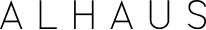How to embrace neurodiversity with your content
Recent years have seen an increase in activism surrounding the concept of neurodiversity.
Neurodiversity, by definition, refers to the diversity of human brains. Recent years have seen an increase in activism surrounding the concept of neurodiversity, segments of which seek the recognition of neurodivergence as a normal variation in the human genome. This opposes the idea that the neurodivergent have a ‘lack’ or suffer from a ‘disorder’. Rather than pathologising individuals who have cognitive and neurological differences such as ADHD or autism, this movement aims for positive inclusivity that recognises the valuable contribution these original minds can make to our society.
In the workplace, progress on accommodations for differently abled employees is slow but sure, with some high-profile companies beginning to reform their HR processes in order to access neurodiverse talent and skills (Harvard Business Review). As awareness of the steps needed to embrace neurodivergence grows, it’s crucial to consider how the navigation of technology and online content can pose difficulties for some users. Most people are familiar with the notion of accessibility in technology, for example screen readers for the blind, but not everyone can pinpoint design flaws that could be disruptive to those with diverse cognitive abilities.
With inclusivity in mind, here are some content tips that will ensure a positive online experience for all users:
Write clearly
Writing must be clear and accessible. Keep an eye on sentence and paragraph length and count syllables when writing a piece. Consider how someone with dyslexia, for example, might struggle with long-winded paragraphs and convoluted sentences. Ensure that your language isn’t ambiguous and that it doesn’t overly rely on metaphor or wordplay.
Use subtitles and captions
People with auditory processing issues can become overwhelmed with too much noise and spoken language. Subtitles and captions make it easier for people to follow along, with or without sound.
“People with auditory processing issues can become overwhelmed with too much noise and spoken language. Subtitles and captions make it easier for people to follow along, with or without sound. ”
Don’t use autoplay or animations
Autoplaying videos and animations can be an immense distraction to people with ADHD or autism. This kind of content can contribute to sensory overload and prevent the user from enjoying the page and accessing the rest of the content. You should avoid autoplay on any third-party content embedded in your site, as well as in your own content.
Choose readable fonts
Sans-serif fonts are more readable than serif fonts. Some examples of sans-serif fonts include Arial, Helvetica, and Verdana. Fonts such as Tahoma and Verdana distinguish between capitals and lowercase, giving even greater clarity to the text. Avoid small font sizes and go for at least 11 points.
Use simple layouts
Avoid clashing and overly bright colour schemes. Simple colours are best.
Make buttons clear and descriptive of their purpose. Avoid vague button text such as ‘Click here’.
Use simple navigation and avoid clutter.
Keep the layout consistent, particularly in terms of navigation.
Don’t use large blocks of text.
Where there are links present, make it clear that they are links.
If possible, conduct user testing on your content. Doing your research can highlight any potential issues in your design. Here at ALHAUS, we can advise on universal design, accessibility, and usability. Contact us today to find out how you can streamline your content and provide a successful user experience to all your customers.