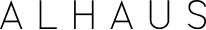Five more tips for writing accessible content
Image: Anokarina
At ALHAUS we’re passionate about ensuring that everyone can enjoy your great content. Last year we published a blog called “Five tips for writing accessible content” to help writers begin the process of creating accessible content.
Here are five more tips for writing accessible content:
1. Choose a content management system (CMS) that supports accessibility
Not all CMS platforms offer accessibility features. The best way to determine if your platform does is to read the accessibility statement. If it does not offer an accessibility statement you can review the functional capabilities. Compare them against the W3C Web Content Accessibility Guidelines (WCAG) to make sure your CMS has the necessary capabilities(W3C). If not, it’s time to consider a different CMS.
2. Use proper font sizing
Proper font sizing makes your content easier to read. The recommended font size 18pt for regular and 14pt for bold depending on the ems of the font. No matter, what you never want to use font smaller than 12pt. It’s also a good idea to support the ability to resize text with a responsive web design.
3. Be mindful of the contrast ratio of your font
Contrast ratio is also important for readability. WCAG recommends a minimum contrast ratio of 4.5:1. You can use a 3:1 ratio on larger fonts. The ideal contrast ratio is 7:1 or higher. You can measure your contrast ratio with this contrast ratio measuring tool (GitHub).
“Every year, new technologies and techniques emerge for accessibility. So we thought now would be a great time to revisit this topic and offer five more tips to help you continue to improve the accessibility of your content.”
4. Format your paragraphs for accessible access
First, you want to break up your paragraphs. A large block of text is difficult to read. You can help guide readers with subheadings, bullet points, and numbered lists. Next, make sure that your paragraph lines are 50-60 characters per line. If your paragraphs are wider or narrower, they’ll be more difficult to read.
5. Avoid directional language
When including hyperlinks, buttons, or images, avoid directional language such as “click the options on the right”. Directional languages create issues for screen readers and mobile devices. Instead, try something like “choose from these options” followed by a list of options. This will make your content easier to navigate.
Together, these ten tips will make sure that all of your website content is accessible. If you’d like to learn more about website accessibility, subscribe to our blog. Every month we offer the latest information, tools, and techniques to ensure that your content is available to everyone.