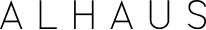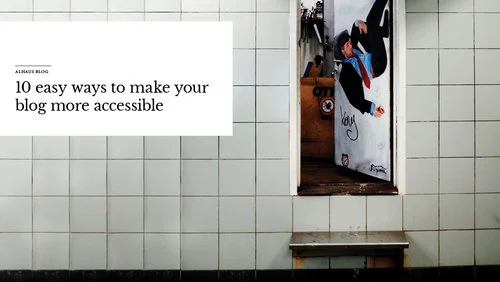10 easy ways to make your blog more accessible
Image: Erik
Website accessibility is important to ensure everyone has access to your content.
If you have a blog and don’t know how to implement accessibility, here are 10 simple things you can do right now:
1. Put your blogroll on the right-hand side: The American Foundation for the Blind recommends putting your blogroll to the right-hand side because screen readers read from the top down then left to right.
2. Mind your background: The contrast between your background and content is crucial for making text easier to read. The ideal contrast ratio is 4.5:1 or higher. Avoid light colours on pale backgrounds or dark colours on a darker background.
3. Be conscious of font size and style: Make sure to use an easy to read sans serif font like Calibri, Helvetica, or Verdana. Also make sure your font is at least 14pt in size. Limit the use of italics as they are difficult to read; if you have to emphasise a word, use bold.
4. Utilise page headings: Page headings like H1, H2, and H3, as well as Site Title, help create an easy to follow outline of your content for screen and visual readers. Make sure to tag all of your page headings correctly and in numerical order for easy navigation.
5. Use left alignment: Left alignment as opposed to centre, right, and justify is much easier and more natural to read.
6. Break up text: Large blocks of text can be intimidating and difficult to read. Break up your texts into smaller paragraphs or use bullets and numbered lists.
7. Describe any links: If you plan to include hyperlinks in your blog posts, make sure to describe them so that people using screen or visual readers know there is additional content available.
8. Use image alt text: If you plan to include images in your blog post, make sure to describe your images. In HTML you can provide alternative text by adding “alt=image description” within the image description.
9. Caption any videos: If you plan to have any video content, also add a description and captions. There are even some great free captioning programs that can help you (University of Washington).
10. Include a downloadable .pdf file: Convert your blog post into a downloadable .pdf. This is an easy format for all readers.
If you’d like more advice on how to make all of your content accessible, contact ALHAUS. Our content experts can review your website, blog posts, and social media campaigns to make sure that everyone can access your great content.