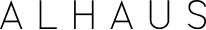4 essential accessibility tools for inclusive content
As a content manager, it is essential that you create universally designed content so that everyone can have access to your great content.
This can be challenging if you have no experience in creating inclusive content or do not understand web content accessibility guidelines. Fortunately, there are some fantastic tools to help you ensure that your web content is fully inclusive.
Here are five we recommend:
1. DYNOmapper: DYNOmapper checks the web accessibility of websites and other online applications using WCAG 2.0 — W3C Web Content Accessibility Guidelines 2.0; WCAG 1.0 — W3C Web Content Accessibility Guidelines 1.0; Section 508; U.S. federal procurement standards; Stanca Act; BITV; Italian accessibility legislation; and German government standards. DYNOmapper performs a comprehensive content audit and presents the findings in an easy to understand visual sitemap to help guide your accessibility process implementation. This is a great tool for reviewing an established website.
2. Accessibility Checklist: Accessibility Checklist is a free checklist that uses the most up-to-date web accessibility standards. The checklist offers an easy set of guidelines for helping make sure that your content is fully inclusive, which you can implement one at a time. It’s particularly useful for testing your existing content and ensuring that any new content or website development is inclusive.
3. CKSource: CKSource is both a content generation platform and an accessibility checker. Available in multiple languages and offering guidelines for WCAG 2.0W — W3C Web Content Accessibility Guidelines 2.0, Section 508, and U.S. federal procurement standards, developing content with CKSource’s user-friendly platform can ensure that you are always creating universally-designed content.
4. CommonLook PDF Globalaccess: If you offer .pdf downloads like eBooks, brochures, or as part of your accessibility alternatives, CommonLook is an essential tool. CommonLook reviews your PDF documents against WCAG 2.0 — W3C Web Content Accessibility Guidelines 2.0; WCAG 1.0—W3C Web Content Accessibility Guidelines 1.0, Section 508, and U.S. federal procurement standards to ensure compliance. Then it offers step-by-step instructions on how to resolve any accessibility issues.
These tools can help you ensure that your content is inclusive and that everyone has a chance to connect with your brand. If you are still unsure on how to make sure you have inclusive content, ALHAUS can help. All of our content management strategies are designed to be universally accessible. Contact us today to learn more!