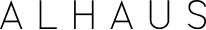Flipper files and accessibility
What is a flipper book?
A digital flipper book is a page-turning publication, usually based on .pdf files and presented as a Flash (.swf) file. They are a relatively popular way of presenting information digitally and mimic the physical experience of turning the pages of a book, presenting information in a linear way. In short, they are the closest online facsimile of a hard copy book.
Why would I use a one on my website?
They are a simple and easy way of replicating printed publications—as long as you have a .pdf file of your publication, it takes minimal effort to convert the information and artwork into a flipper book. You can then embed the 'book' on your website using simple code dropped into the source text. Flipper books are interactive and add visual impact and interest to a page. Users can also zoom in to study the text and images.
Are there any downsides and are they accessible?
So, flippers are easy to create, look dynamic and are fun to use—there must be some sort of catch, right? Well, in short, yes...
Firstly, flipper books need Flash Player to work so if your user doesn't have this they may run into issues accessing your publication. Adobe offers a little more advice on Flash and sheds some light on where they will and won't work:
“As for Flash, well, there are two main things to think about. One is to embed Flash content so that people without Flash (like iPhone/iPod Touch/iPad users) get an alternative, normally in the form of HTML. The other is that you need to make the actual Flash content as accessible as possible, which means developing your Flash content with accessibility in mind. Information about how to do that can be found on Adobe’s Flash CS4 Professional Accessibility site.
Flash content can currently only be made accessible to screen readers running on Windows, so screen reader users are out of luck if they use another operating system, like Mac OS X or Linux. Be aware of that and offer an alternative.”
In terms of accessibility, Flash files should follow the same principles for font styling, colour schemes, blinking objects, animations and audio and video accessibility that HTML pages do. How accessible your flipper book is will largely depend on the attention paid to your original .pdf source file. Ignoring details like contrast, images, tagging and document structure will translate directly to poor performance.
And lastly, while creating a flipper book online is simple, files are often hosted on servers with size or quantity limits meaning issues can occur if you are trying to convert a large document.
How do I ensure my flipper files are the best they can be?
Spend energy on ensuring your source file is as accessibility-friendly as possible by taking the time to structure the information to facilitate screen readers. Make sure the images in your original .pdf file are tagged and always provide a downloadable alternative to the flipper book on your website.
Read our blog for more information on how to make you .pdf documents accessible.
Call us to find out how we can help you in creating accessible documents.