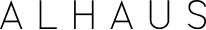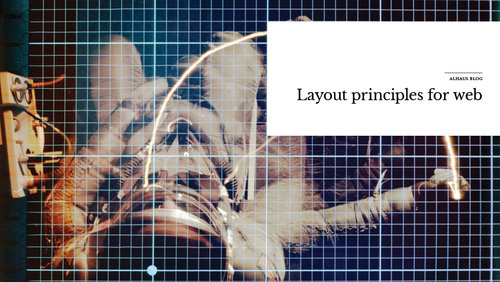Layout principles for web
When it comes to websites, we’ve all experienced the frustration of clicking on every navigational tab to retrieve the information we need, the finger-tapping boredom of waiting on slow loading times and the absolute horror when music starts auto-playing. There’s a special kind of contempt web users reserve for sites that contain these affronts, not to mention other cardinal sins such as no contact details, broken links, illegible fonts and most dreaded, quirky navigations.
Good web design is the practice of designing for users and not yourself. While it is important that it looks aesthetically pleasing, it also needs to be easy to use. Websites that are neither will have high bounce rates and low pages per visit and conversions. Not ideal.
So, whether you’re developing a website from scratch, commissioning an agency or choosing a template from Wordpress or Squarespace etc, everyone needs to consider best UX practice. The following is a list of some top tips to make sure you website is both engaging and effective.
1. Content is key
Firstly, and perhaps most obviously, consider your content. Copy should be well written and informational. Users visit websites to get information so don’t make their job harder than it needs to be by rambling passages or cryptic prose. The text is meant to be read and should serve an informative function so don’t overdo the jargon or acronyms.
The picture superiority effect denotes that images are more likely to be remembered than words so make space for beautiful images or video. However, if you’re unsure about visual content, get a designer’s help. Video and images need to be good quality if you want to look professional but also need to be optimized for the web so they don’t affect loading times. Never forget how impatient people are.
2. Bring it home
When it comes to your Home Page, consider the Lift Pitch. This is a branding exercise in which an organisation must sum up their offering in thirty seconds as if they were in a lift with someone influential. People have short attention spans (in or around 8 seconds) and want immediate gratification, so it’s important to be able to be succinct and engaging when talking to a new audience. The same principle applies to your website.
Within moments of landing on your homepage, your visitors should have a good idea of what it is you do, whether that’s with an applicable image or video, a short and impactful mission statement, a series of icons or engaging copy under neat headings. Most importantly, get to the point.
Also, make sure you retain engagement from your new audience by including social buttons and encouraging them to follow you. It’s a great way to keep you immediate audience engaged with what you do while also reaching a wider audience as they share and like your content.
3. Make it mobile
Over 80% of Internet users own a smartphone and the levels at which people are using their phones for online browsing are spiking rapidly. This means mobile optimization is a must because if people have trouble accessing your site while on the move, they’re unlikely to return.
While template sites often have mobile optimization options, if you’re working with a designer, they’ll also need to design interfaces for tablets and mobiles. Ask yourself what mobile users need most or would be looking for first and prioritize from there.
“Good web design is the practice of designing for users and not yourself. While it is important that it looks aesthetically pleasing, it also needs to be easy to use.”
4. Allow some space
Just because you have the room for lots of information, doesn’t mean you should occupy it all. Give yourself some space. Negative space is one of the most important tools in design because it effects aesthetic, hierarchy, flow and to readability by helping to break up the page.
It’s also a great way to give some bits of information or images more impact which is unendingly important when it comes to creating a focal point. If you think a page is lacking in negative space, try to strip back everything that isn’t essential for the purpose of the page. You’ll notice that readability is increased and the overall aesthetic is far more pleasing to the eye.
5. Plot a course
There’s a lot to consider when it comes to navigation, from what kind of menu you should use (Classic or Hamburger?) to what needs to be on your main navigation if you need a secondary one and where it should be positioned.
Firstly, think a lot about what tabs absolutely need to go on your home page. Home, Contact and a Call to Action are must haves but from there, consider what’s essential for your visitors. Clutter in your main navigation isn’t helpful for users who generally don’t want too much choice.
Don’t use alternative language or unusual terminology or page titles that don’t properly explain what they are about. If in doubt, plot a course that a new user might take when visiting your website for the first time and record what stumbling blocks they may hit.
6. Inspire action
In most instances, a website is the gateway to an action, whether that’s to make a sale, provide information or gather contact information. Once a user reaches your website, is it clear what they should do?
Include a Call to Action that is both obvious and impactful. If you want them to come see your show, have a booking link front and centre. If you want them to receive your latest news, have a subscribe button. Your call to action may just be your contact function, which should appear in the main navigation.
Conclusion
If you are looking for more tips on best practice for web, and how to improve content, take a moment to subscribe to our blog. We offer expert tips on everything from copywriting to SEO to accessibility improvements.