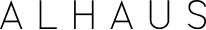Seven ways to implement accessibility on your mobile website
Keep up – mobile use has outpaced desktop use for internet access.
when implementing website accessibility, it’s important to also remember to optimise your mobile site. The Web Accessibility Initiative has published an accessibility guide that complements mobile websites (w3c). Here are seven tips from the guide to help you implement accessibility on your mobile site:
1. Standardise your announcement order: Standardising all of your pages helps facilitate easy navigation. Make sure that each page of your mobile site uses the same format. If you want to make it easy, you can make a template that you use for each webpage.
2. Make fonts larger: Mobile devices have smaller screens than laptops and desktops monitors. When developing your website you want to adjust the font size to accommodate the smaller screen. Depending on your CMS a 14pt may be readable on your desktop site, but it may be barely seen on a mobile site.
3. Provide plenty of space in your layout: Providing space in your layout helps guide assistive technologies through page navigation. It also helps give people’s eyes a break when reading your content.
4. Focus on readability: Readability is everything when it comes to accessibility. How you design your site has a major impact on readability. Before publishing always preview your website to make sure that everything is easily read.
“With all the great mobile technology now available, mobile use has outpaced desktop use for internet access. This is especially true among communities who use assistive technology because mobile devices are often more adaptive and easier to use.”
5. Check your contrast ratio: The smaller size of a mobile device screen can also impact your contrast ratio. Colour contrast ratio between the font and the background can make your content difficult to read. The best thing to do is test your contrast ratio with a checker. Axess Lab has put together a solid list of seven contrast ratio checkers. (Axess Lab)
6. Allow zooming, resizing, and scrolling: Zooming, resizing, and scrolling are all features that can aid people consuming your content. It allows versatility of access, so people can adjust content pieces to their needs.
7. Test your mobile site: Finally, even when you’ve followed all the WCAG guidelines, the best way to really ensure that your mobile site is accessible is to test it. There are a lot of free tools available to test your website (w3c). These can ensure that you have a mobile site that everyone will enjoy.
At ALHAUS, we believe everyone should have access to your great content. We offer a range of accessibility services that can help. We’ll make sure that all of your content, no matter the platform is fully accessible.