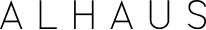Six easy ways to make your social media posts accessible
Many companies have focused on making their websites more accessible. However, content managers often overlook the importance of making their social media campaign accessible in tandem.
Since effective social media campaigns rely on reaching a large number of people, accessibility is important (Tenfold). Here are five easy things you can do right now to make your social media posts more accessible:
1. Use plain language
Using plain language helps people of any capability understand what you are communicating. It also helps people who use readers to better navigate content. Avoid abbreviations and made-up words, and make sure that you are direct and clear in all your posts.
2. Add captions to photos
Anytime you include a photo with a social media post, make sure to include a short description of the content for those who cannot see it. Some social media platforms like Facebook and Twitter even allow you to add short descriptions specifically for screen readers.
3. Shorten hyperlinks
Screen readers read the entire contents of the screen. So if you’ve included a link, they will read the entire thing. This can be frustrating if your hyperlink is three lines long. Instead, use a program like Bit.ly to generate a shortened URL to avoid this issue.
4. Tag any hyperlinks
Also if you are planning on including hyperlinks, make sure to include a tag before the link. For example using the tags [AUDIO], [PIC], or [VIDEO] will let people with screen readers know what type of content to expect if they open the link.
5. Use CamelCase for your hashtags
CamelCase is where you capitalise the first letter of every word in a hashtag. For example, the hashtag #accessiblesocialmedia would be written #AccessibleSocialMedia. CamelCase helps both people using screen readers and those with visual impairments because it helps both better identify individual words.
6. Add closed captioning to video content
Adding closed captions to video is simple. Most video hosting platforms like YouTube and Vimeo let you add your own closed captioning to any video you post. When posting videos on other sites, there are a whole variety of programs you can use to add subtitle to your videos (EnvatoTuts).
For more advice about online accessibility, talk to our experts at ALHAUS. We can help make sure that all the great content you create reaches everyone—no matter the platform!