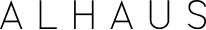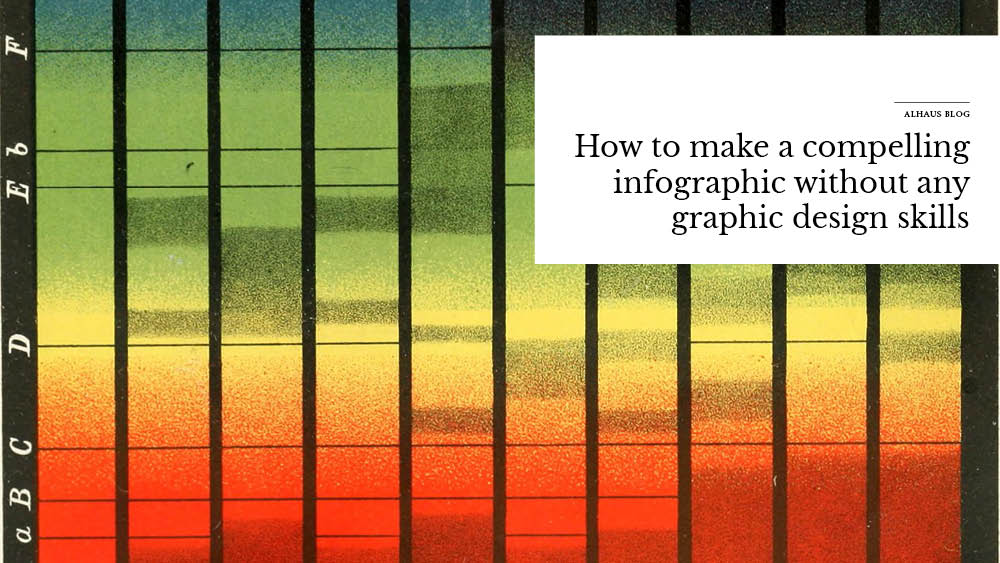How to make a compelling infographic without any graphic design skills
Infographics are an integral part of visual content marketing.
However, many marketers pass on the opportunity to create infographics because they lack graphic design skills. Fortunately, you don’t need graphic design skills to create an infographic. With a few simple tools and techniques, anyone can easily make an eye-catching infographic.
Develop a visual brand identity
Start by developing your visual brand identity. Your infographics should match your design assets such as your logo; website; and print materials like brochures and business cards. A consistent visual identity will make your brand instantly recognisable by your followers. Here are some great tips from TenFold on how to develop a visual brand identity (Tenfold).
Pick a great topic
Infographics disseminate a lot of information in an easy to understand format. Consider how your products and services solve a common problem, challenge the status quo, or stand apart from the competition. Most infographic topics fall into the following categories:
● Process;
● Timeline;
● Instructions and guides;
● Charts; tables; and reports;
● Cause and effect;
● Comparison;
● Story;
● Lists
Each of these categories offer a natural flow for the creation of your infographic. Also, try to pick a topic that you can add supplemental content like a blog post, long form content, or video for readers who would like to dive more into the details.
Determine where you will publish your infographic
The structure of your infographic will often be determined by where you plan to publish it. For example, Facebook images are either 1200 x 630 pixels or 1200 x 627 with a shared link, LinkedIn images are 400 x 400 pixels, Twitter is 440 x 220 pixels, Pinterest is 238 pixels wide on their feed and 165 x 165 when saved to a page, and Instagram are 161 x 161 pixels. Knowing where you plan to publish will help you optimise the size of your infographic for maximum effect. Also, make sure you have a plan to make it shareable with short URL and share buttons.
Use customisable infographic templates
Once you have your topic laid out, you can begin the creation of your infographic with a customisable template. There are tons of free and upgradable infographic programs online that have templates; icons; and images that require no special knowledge or design skills to use. Some of the most popular include:
● Canva
● Venngage
● Easel.ly
● Infogram
You can also find customisable templates on Shutterstock but these require a graphic design software and a higher level of skill.
With these tips, you can incorporate infographics into your content marketing strategy no matter your skill level. If you are still struggling or just looking for a little guidance, contact ALHAUS. We can help you brainstorm some great ideas; optimise your content; and ensure you aren’t missing any other online marketing opportunities.